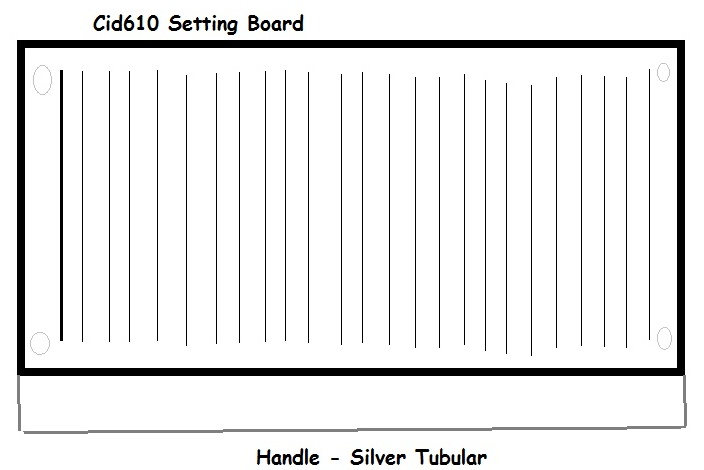|
| This CID-610 machine is on display at the Communications and Electronics Museum in Kingston, Ontario. (Photo by Jerry Proc) |
Jim Fewer of St. John's, Newfoundland recalls the CID610. "In 1979 and 1980 I worked as an operator at CFS Debert in the tape relay centre. The CID 610 had a metal block with letters on one side and numbers on the top. There were (for lack of a better term) raised sliders on the block which you set to a key every day. At HJ time, you would change over keys. All I can remember is the drawer that opened and you slid the block in all the way and out and this changed over the key at HJ time. The drawer itself had a tempest seal around its edges.
One other thing I remember about these machines - they would go into
alarm mode quite frequently and particularly on nights with lots of lightning
activity or power outages. We (operators) used to constantly run in and
out of the "back room" to reset them".
 |
|
|
 |
 |
|
|
 |
| The daily key was plugged into the front panel slot, then locked. In evidence is the Tempest seal around the swing down door. (CSE photo) |
SETTING THE DAILY KEY
George McKeever describes the process of setting the daily key into the CID610.
"The daily key board is a thin black metal plate about 18 inches wide by 12 inches deep. It has a silver tubular handle on the front for leverage when inserting and removing it. If you view it from the side you would see that there is a small metal plate underneath which fits into the carriage frame that can be pulled out when you open the door on the CID610.
The plate itself has a regular series of vertical channels (I can't remember how many) across the whole face. The channels are the depth of the plate, and in each channel is a small rectangular pin than can move along the length of the channel. I don't have any idea of how they were attached to track. However the pins were tracking they moved past fixed points which corresponded to painted lines on the plate itself, the lines were labeled either numerically or alphabetical, I can't remember. When the screws were loosened you could move the pin up and down with this small plastic tool which had square notches cut at each end at about 45 degrees to fit the pins. You did not want to manually adjust the pins since they were quite small and you didn't need to touch them with dirty greasy hands. Once you had aligned the pins according to the daily keymat, you tightened the screws on the side and put it in the box that you see on top of the CID610.
The fill procedure was like this. We would close the CCT to traffic and then the selector switch on the CID610 was set to PL. Open the door on the front of the unit and you could see the front side of another board which will mirror whatever you have on your fill. There is a thin flat metal bar on top of the internal board, which you grasp and pull out. That action effectively zeroizes the unit. The front bar has two side bars attached to it, creating as open metal frame when they are at their limit. You put the fill board into that frame, the small metal plate on the underside slides right in. Then grasping the handle of the fill board you push forward until it stops.